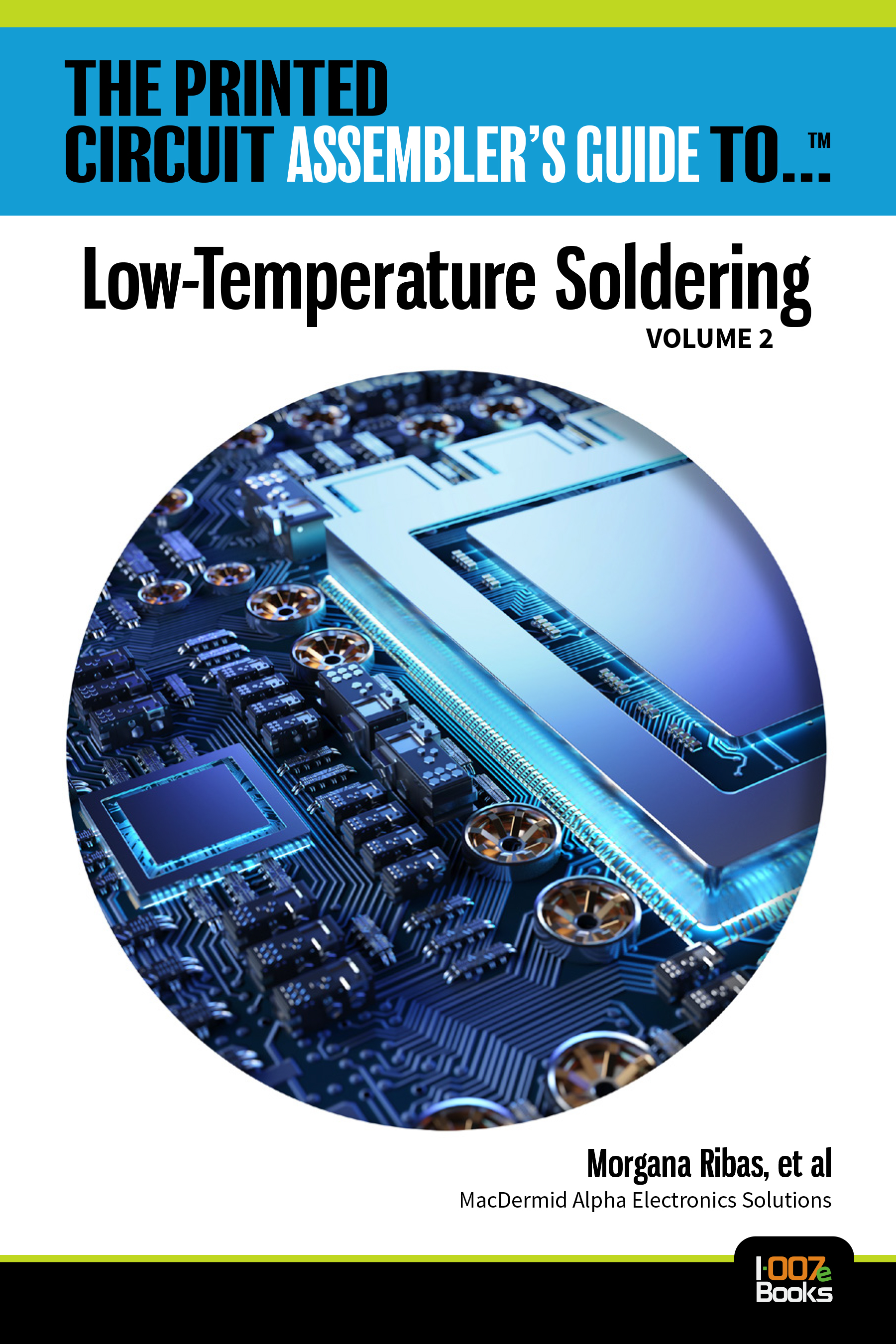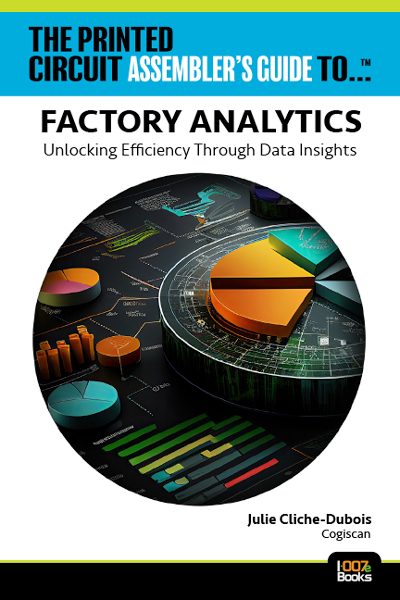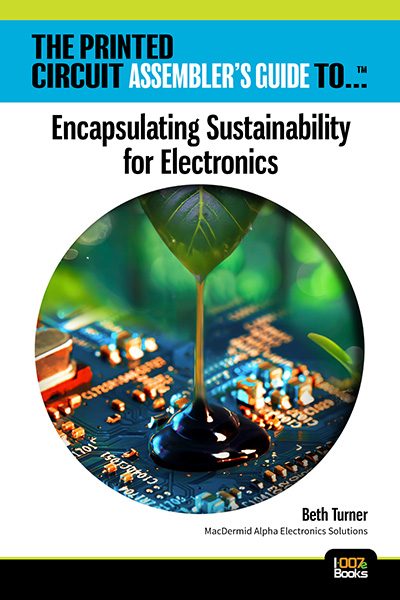-

- News
- Books
Featured Books
- design007 Magazine
Latest Issues
Current Issue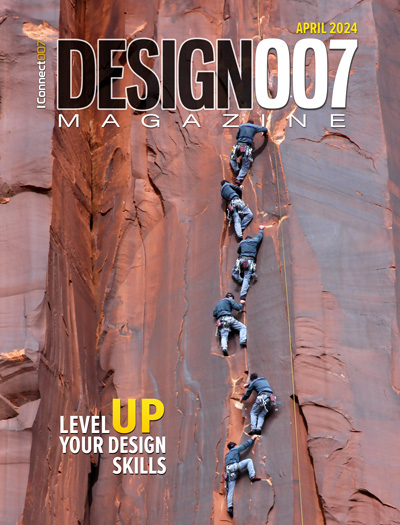
Level Up Your Design Skills
This month, our contributors discuss the PCB design classes available at IPC APEX EXPO 2024. As they explain, these courses cover everything from the basics of design through avoiding over-constraining high-speed boards, and so much more!

Opportunities and Challenges
In this issue, our expert contributors discuss the many opportunities and challenges in the PCB design community, and what can be done to grow the numbers of PCB designers—and design instructors.

Embedded Design Techniques
Our expert contributors provide the knowledge this month that designers need to be aware of to make intelligent, educated decisions about embedded design. Many design and manufacturing hurdles can trip up designers who are new to this technology.
- Articles
- Columns
Search Console
- Links
- Events
||| MENU - design007 Magazine
Numerical Innovations Releases ACE 2D/3D Translator V8
March 16, 2023 | Numerical InnovationsEstimated reading time: 1 minute
Numerical Innovations (NI) today announced its official release of ACE 2D/3D Translator Version 8.3.0 (64-bit).
ACE 2D/3D Translator is a "Full-Featured" CAD Software solution that will easily convert between ALL common EDA and CAD formats: DXF, Gerber, GDS-II, DWG, Postscript, PDF, HPGL, NC Drill/Rout, OASIS, Image files, ODB++, IPC-2581, SVG, and 3D formats STEP, STL.
The software allows users to convert CAD formats in just 4 STEPS! In addition, ACE has a friendly and modern GUI which drastically reduces the learning curve. Most users are able to successfully convert their first files in less than 5 minutes.
“ACE 2D/3D Translator is such a powerful CAD Conversion software solution – packed with Value and for a fraction of the price, when compared to other tools” states Miranda Yip, Chief Sales Officer of Numerical Innovations. “We are especially excited about the new and improved 3D Step, IPC-2581 and SVG export features!” mentions Yip.
ACE 2D/3D Translator is for designers of PCB’s, Microwave and RF circuits, as well as laser cutting and Inkjet printing manufacturers.
Listed below, are a few of the new features on V8 of ACE 2D/3D Translator:
- 3D Step Export. Extremely optimized B-Reps curves detection to minimize outputted STEP file size.
- New Export as Wireframe. Extremely fast and useful for reference in various 3D Software tools.
- IPC-2581 Export. New option to export compressed files (*.tgz, *.zip)
- SVG Export. Easily output optimized SVG files which can be useful for hundreds of purposes.
- Full support for Flex and Rigid-Flex Designs. Includes new Layer Subtypes, Stackup Zones & more.
- Open/Save Numerical Workspace files (*.wrk). 100% compatible with FAB 3000 and CloudDFM.com
- Align Layers in ACE Editor (menu: Edit | Align Layers). Easily Align any input data before export.
Many Fortune 500 companies trust ACE 2D/3D Translator for their critical designs, including Apple, Google, Microsoft, Intel, and AMD, to name a few. There are many customer testimonials listed on the ACE page at the NI website.
Suggested Items
I-Connect007 Editor’s Choice: Five Must-Reads for the Week
04/26/2024 | Andy Shaughnessy, Design007 MagazineIn this week’s roundup, we have a variety of articles covering everything from design through assembly, and even box build. I’ve always wondered whether box build was all it was cracked up to be. Do customers really pick one EMS provider over another because one company offers box build? And if you’ve ever wanted to volunteer, IPC’s Thought Leaders Program is looking for a few good technologists to help them on their mission. Check out Stanton Rak’s article, which was published in the spring issue of IPC Community.
Stan Rak: Elevating the Ideas and Insights of IPC's Thought Leaders Program
04/25/2024 | Stanton Rak, SF Rak CompanyAs a member of the IPC Thought Leaders Program (TLP), I am responsible for identifying knowledge-sharing opportunities that can generate ideas and insights that strengthen the IPC community as well as create a sustainable and lasting future for its members. I am delighted to highlight some of my recent contributions as a member of the TLP.
Alternative Manufacturing Inc. Awarded QML Requalification to IPC J-STD-001 and IPC-A-610
04/24/2024 | IPCIPC's Validation Services Program has awarded an IPC J-STD-001 and IPC-A-610 Qualified Manufacturers Listing (QML) requalification to Alternative Manufacturing Inc (AMI).
IPC Design Competition Champion Crowned at IPC APEX EXPO 2024
04/24/2024 | IPCAt IPC APEX EXPO 2024 in Anaheim, California, five competitors squared off to determine who was the best of the best at PCB design.
Big Win for Defense Production Act Budget Allocation in FY24 Budget
04/23/2024 | I-Connect007 Editorial TeamOne year ago, President Biden issued a determination that chips and packaging are critical for national security. Since that time, much work has been done to continue the conversation in Washington, elevating the importance of the entire chips value chain, and including printed circuit boards and substrates, without which chips cannot operate.