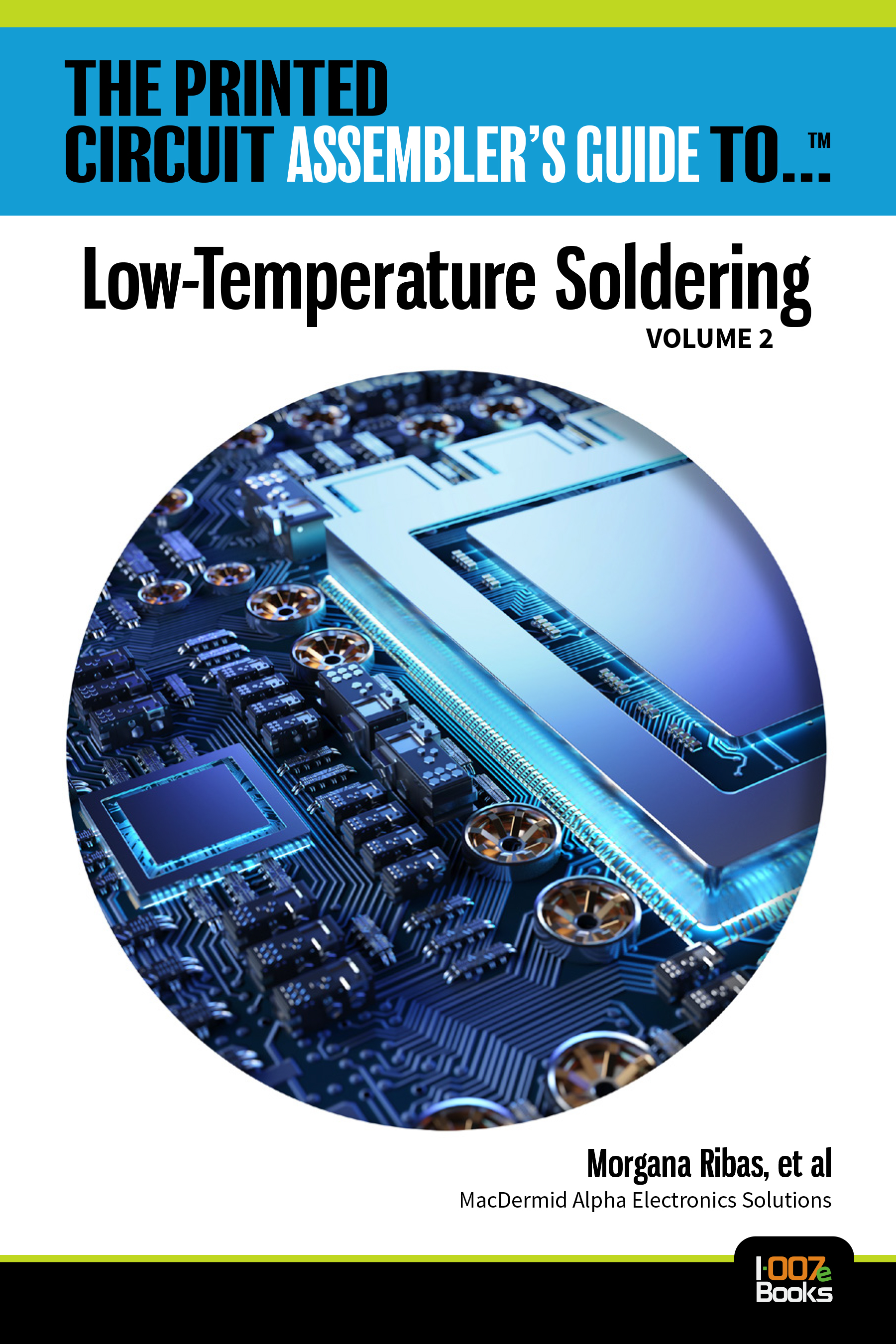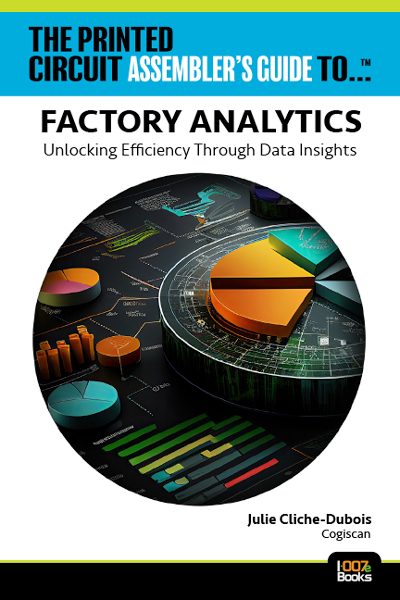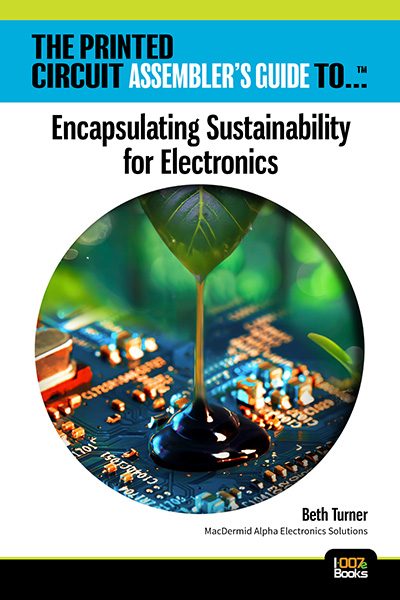-

- News
- Books
Featured Books
- design007 Magazine
Latest Issues
Current Issue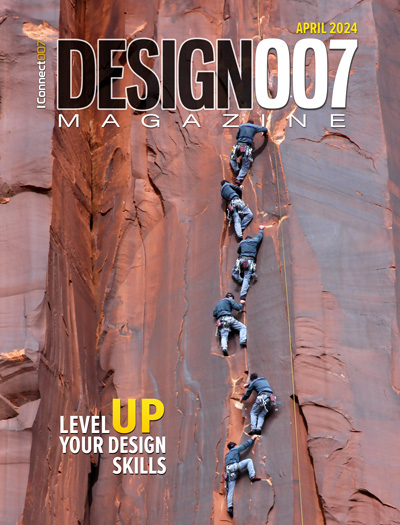
Level Up Your Design Skills
This month, our contributors discuss the PCB design classes available at IPC APEX EXPO 2024. As they explain, these courses cover everything from the basics of design through avoiding over-constraining high-speed boards, and so much more!

Opportunities and Challenges
In this issue, our expert contributors discuss the many opportunities and challenges in the PCB design community, and what can be done to grow the numbers of PCB designers—and design instructors.

Embedded Design Techniques
Our expert contributors provide the knowledge this month that designers need to be aware of to make intelligent, educated decisions about embedded design. Many design and manufacturing hurdles can trip up designers who are new to this technology.
- Articles
- Columns
Search Console
- Links
- Events
||| MENU - design007 Magazine
Top Gear: PADS Professional Road Test
October 12, 2015 | Barry Olney, In-Circuit DesignEstimated reading time: 3 minutes
We hear all the hype about new EDA tools, but how do they actually perform on your design? This month, I road-test Mentor Graphics’ new PADS Professional and put it through a rigorous performance evaluation. Let’s see how the Xpedition technology actually performs when integrated into the PADS tool suite.
Opening the hood, we see an impressive line-up of features including signal and power integrity, thermal analysis and DRC support for traces violating split planes, reference plane changes and shielding. All the essentials for today’s complex high-speed designs! Plus, I am looking forward to trying the dynamic plane generation feature—regenerating copper pours is always a pain to perform, in any software. And of course, PADS Professional includes all the standard features one would expect in a high-end tool.
Based on Xpedition technology, PADS Professional is a major improvement over the previous PADS suite of tools. I was first impressed by this technology in 1994, when I attended the VeriBest PCB training and the sales kick-off in Boulder, Colorado. During the sessions, a few of the Intergraph Electronics sales guys were taken out back, into R&D, and were shown the latest routing technology—eyes lit up with dollar signs as the VeriBest (now Xpedition) router was put through its paces.
Meanwhile back in Australia, where I was responsible for Intergraph Electronics sales and support, customers were also suitably impressed. My first sale was six seats of VeriBest PCB with 20 seats of Design Capture to Fujitsu Australia, who had previously used Cadence. Both Cadence and Mentor presented their flagship products (Allegro and Board Station, respectively), but the VeriBest router was so impressive that the competition did not rate mentioning. Ron Oates, CAD manager of Fujitsu Australia at that time, stated in a press release, “VeriBest is light years ahead of the competitors.” And it is still arguably the best routing technology available today. Mentor went on to acquire VeriBest in 1999, as the lack of routing technology formed a fairly large hole in their PCB offerings. Needless to say, Mentor’s stock rose 9% after the acquisition was announced.
I won’t bore you with a full list of functionality or standard EDA tool features, but rather I will take you through, in detail, what I see as the outstanding features of PADS Professional.
PADS Professional utilizes xDX Designer as the front-end design entry tool. This schematic capture package was originally a ViewLogic Systems tools called ViewDraw, which became the unified front-end tool for all Mentor PCB products some years ago following an acquisition. Originally developed for creating hardware description language (HDL) function blocks for digital and mixed-signal systems, such as FPGAs and ASICs, it has a multitude of interfaces and is adaptable to many environments. In the PADS environment, it interfaces to the PCB (of course) but also allows FPGA I/O optimization, the integration of library tools, DxDatabook, and downstream digital and analog (EZWave) simulation tools.
But as far as I am concerned, the ability to launch HyperLynx LineSim at the schematic level is its best attribute. After selecting a net, the LineSim link loads the data from xDX Designer and exports it to HyperLynx to create a pre-layout free-form schematic view of the nets topology as in Figure 2. You can then simulate a sample of nets for, say, data, address, clocks and strobes to define the layout design rules. These rules are embedded in the schematic via the constraints manager, and they will then flow through to the layout database with forward annotation. Constraints are maintained through a common database that is consistent and in an easy-to-use spreadsheet interface. There is no need to learn an obscure program language to create complex constraints as in other tools.
To read this entire article, which appeared in the September 2015 issue of The PCB Design Magazine, click here.
Suggested Items
Designer’s Notebook: What Designers Need to Know About Manufacturing, Part 2
04/24/2024 | Vern Solberg -- Column: Designer's NotebookThe printed circuit board (PCB) is the primary base element for providing the interconnect platform for mounting and electrically joining electronic components. When assessing PCB design complexity, first consider the component area and board area ratio. If the surface area for the component interface is restricted, it may justify adopting multilayer or multilayer sequential buildup (SBU) PCB fabrication to enable a more efficient sub-surface circuit interconnect.
Insulectro’s 'Storekeepers' Extend Their Welcome to Technology Village at IPC APEX EXPO
04/03/2024 | InsulectroInsulectro, the largest distributor of materials for use in the manufacture of PCBs and printed electronics, welcomes attendees to its TECHNOLOGY VILLAGE during this year’s IPC APEX EXPO at the Anaheim Convention Center, April 9-11, 2024.
ENNOVI Introduces a New Flexible Circuit Production Process for Low Voltage Connectivity in EV Battery Cell Contacting Systems
04/03/2024 | PRNewswireENNOVI, a mobility electrification solutions partner, introduces a more advanced and sustainable way of producing flexible circuits for low voltage signals in electric vehicle (EV) battery cell contacting systems.
Heavy Copper PCBs: Bridging the Gap Between Design and Fabrication, Part 1
04/01/2024 | Yash Sutariya, Saturn Electronics ServicesThey call me Sparky. This is due to my talent for getting shocked by a variety of voltages and because I cannot seem to keep my hands out of power control cabinets. While I do not have the time to throw the knife switch to the off position, that doesn’t stop me from sticking screwdrivers into the fuse boxes. In all honesty, I’m lucky to be alive. Fortunately, I also have a talent for building high-voltage heavy copper circuit boards. Since this is where I spend most of my time, I can guide you through some potential design for manufacturability (DFM) hazards you may encounter with heavy copper design.
Trouble in Your Tank: Supporting IC Substrates and Advanced Packaging, Part 5
03/19/2024 | Michael Carano -- Column: Trouble in Your TankDirect metallization systems based on conductive graphite or carbon dispersion are quickly gaining acceptance worldwide. Indeed, the environmental and productivity gains one can achieve with these processes are outstanding. In today’s highly competitive and litigious environment, direct metallization reduces costs associated with compliance, waste treatment, and legal issues related to chemical exposure. What makes these processes leaders in the direct metallization space?